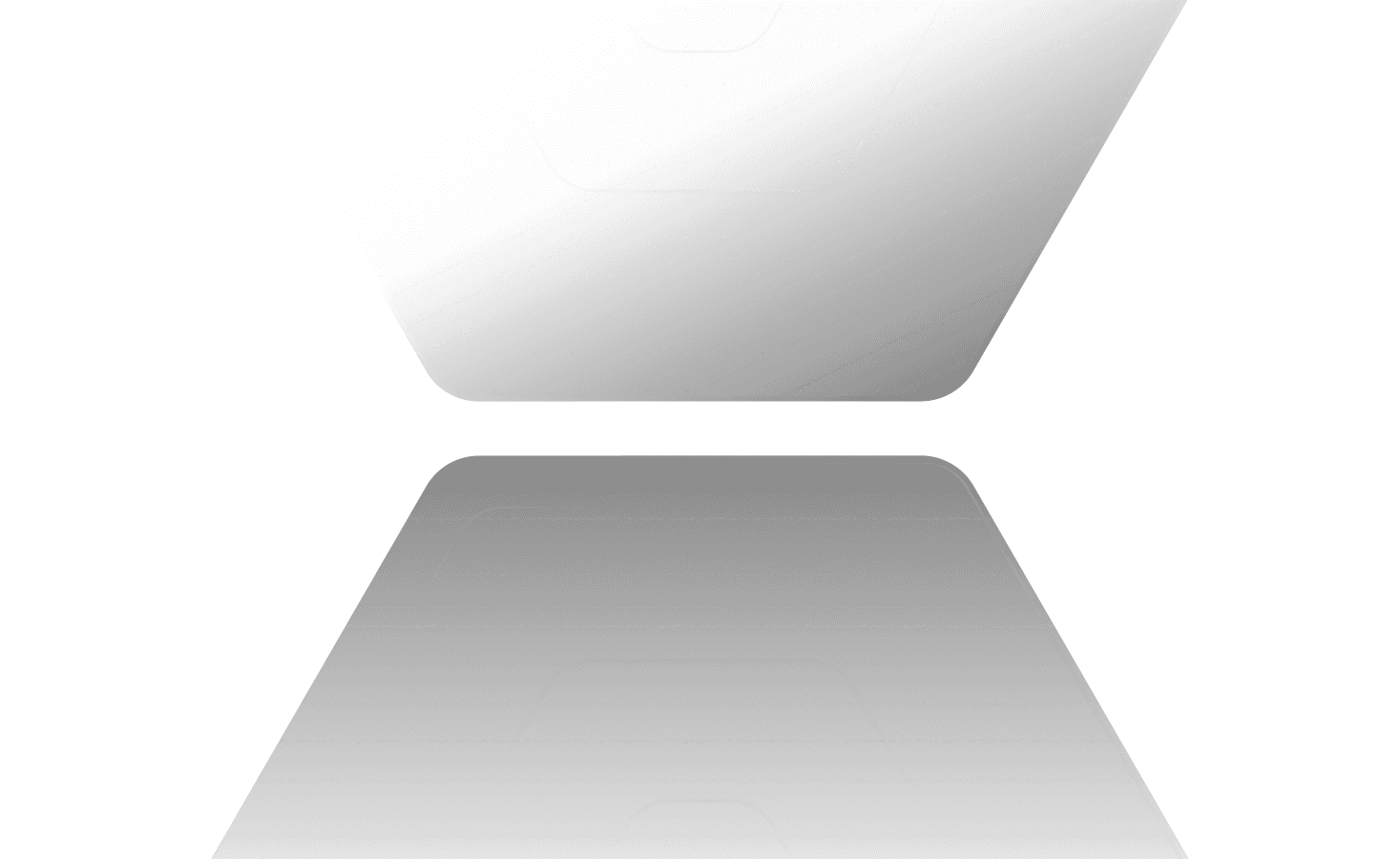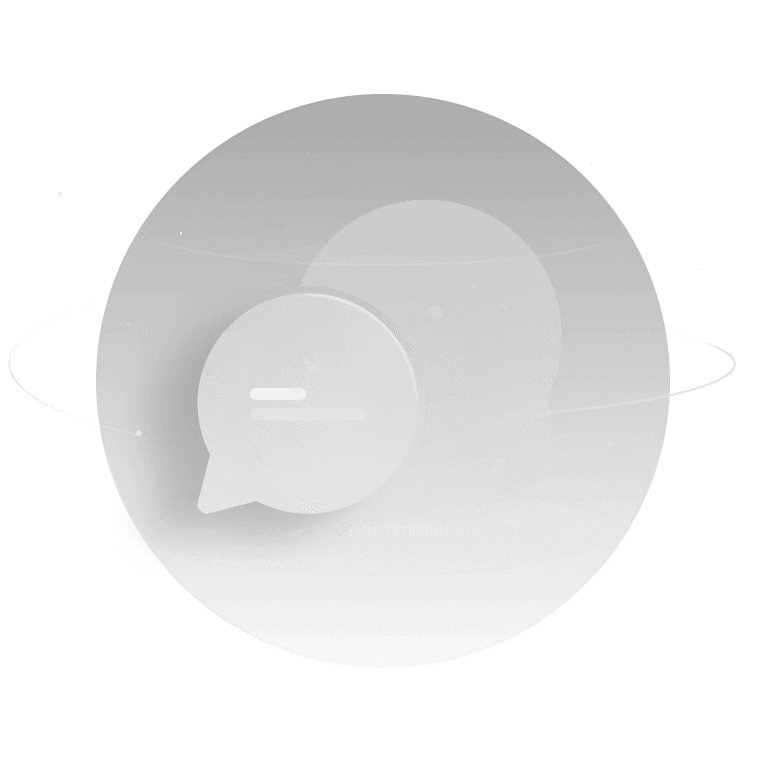How to Access the Nexaloom Web App on Mobile Devices
Nexaloom is a web application, meaning it runs directly in your mobile browser without needing to be downloaded from the App Store or Google Play. In fact, with just a few simple steps, you can add the Nexaloom web app to your phone’s home screen—making it feel just like a native mobile app.
— Nexaloom
For iPhone Users (Safari):
Open Safari on your iPhone.
Go to app.nexaloom.com.
Tap the Share icon (a square with an arrow pointing up).
Scroll down and tap “Add to Home Screen”.
Tap Add to confirm.
Nexaloom will now appear on your home screen like any other app. Tap to launch directly into the web app in full-screen mode.

For Android Users (Chrome):
Open Chrome on your Android device.
Navigate to app.nexaloom.com.
Tap the three-dot menu in the top right corner.
Select “Add to Home screen”.
Confirm by tapping Add.
Nexaloom will now be accessible from your home screen with a dedicated app icon, just like any installed app.

Final Thoughts
Using Nexaloom as a web app on mobile gives you the best of both worlds: app-like convenience with the flexibility of the web. It’s fast, secure and doesn’t take up storage on your phone like native apps.
Whether you run a salon, studio, consultancy or any service-based business - adding Nexaloom to your home screen ensures you’re always one tap away from your business.
Need Help?
If you run into any issues installing Nexaloom on your mobile device, our support team hello@nexaloom.co is here 24/7 to assist you.